TransferWise payment
In case using TransferWise to send the fees, please, follow the steps below to complete the payment process
First of all create an account at Transferwise by clicking here (if you do not have already): https://transferwise.com/
1. step: Type the amount of the conference fee you would like to send
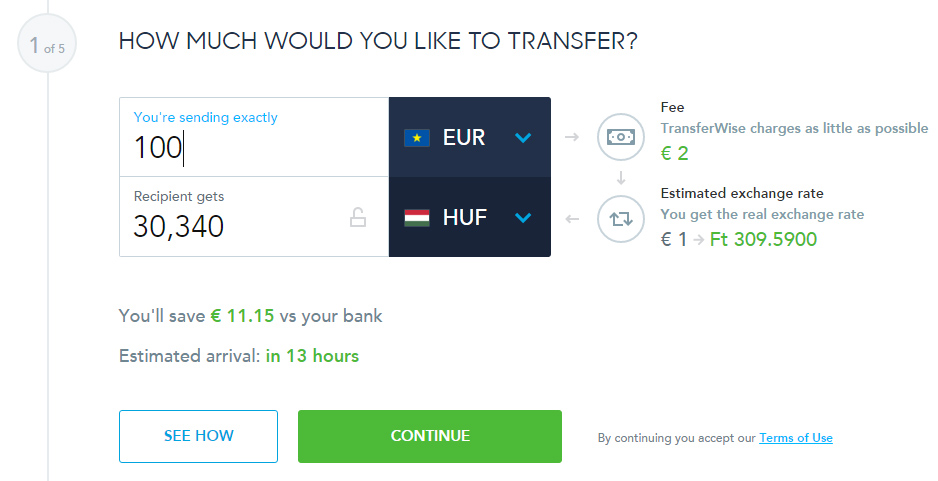
2.- 3. step: Write (copy-paste) the following bank address:
Maverick Agency
HU45 1070 1087 4998 7704 5110 0005
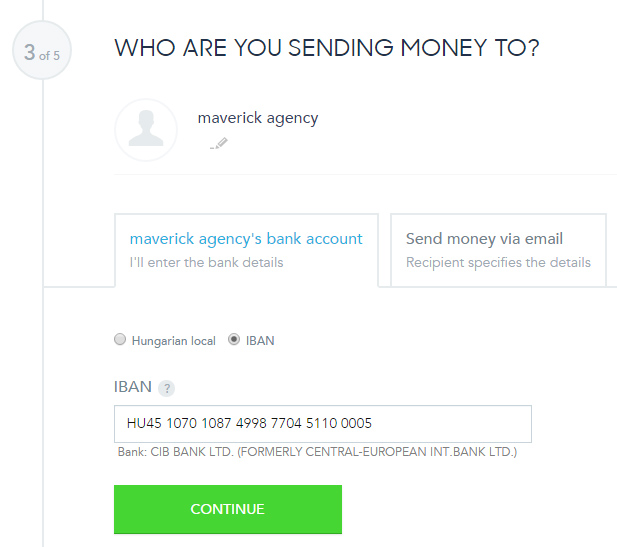
4. step: Write the description of your transfer – Write your name and registration ID that we sent to you in e-mail.
example: registration ID is: 0301-2006384029
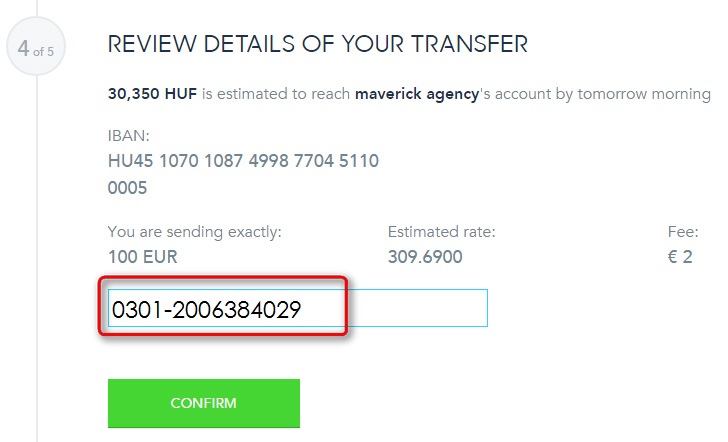
5. step: You can pay by selecting the method – you can pay with debit card. Also you can use the bank transfer, in this case you will get the full bank address where your participation fee should be sent. Please, keep the receipt.
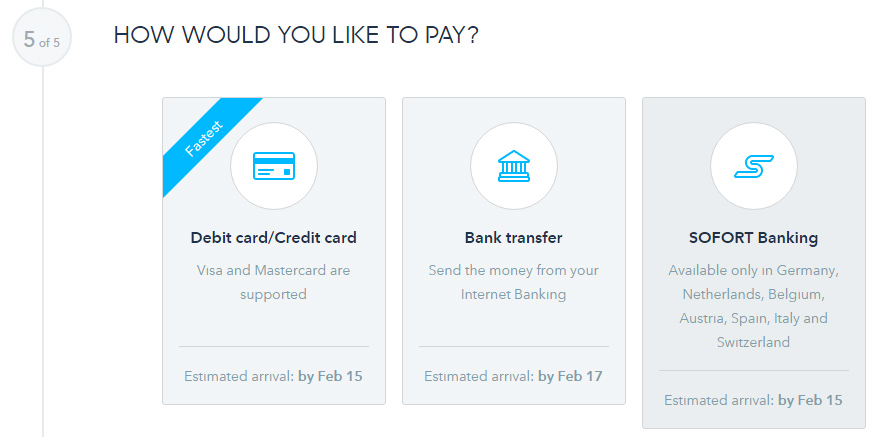
Notes: In case of bank transfer, you will get the address (it may vary, see below) – now you have to go your internet bank or to the bank to send the money to the given address. You send your Euro into another Euro account without any conversion cost. When you have transferred the money through your bank, do not forget to go back to the Transferwise page, click on the button, that you have already sent the money to TransferWise.
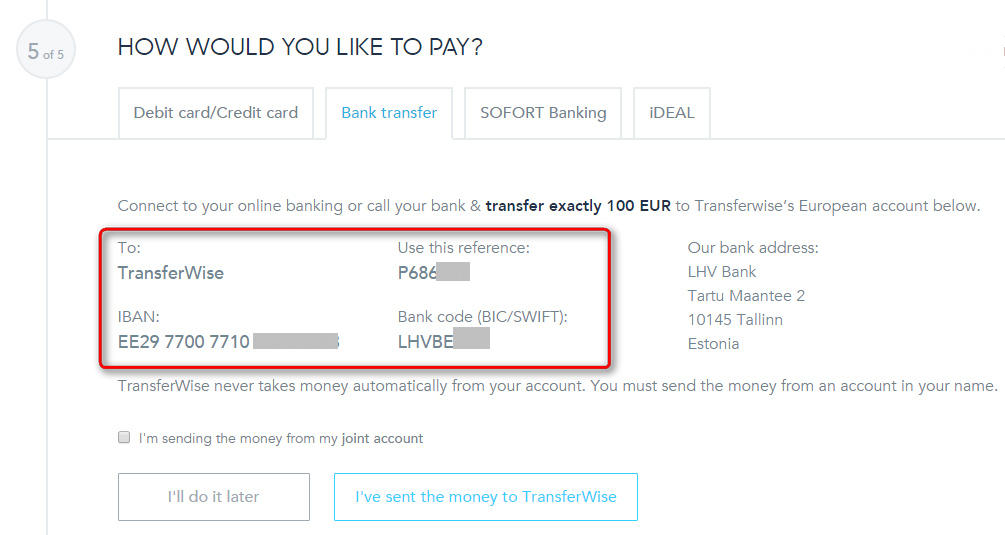
 |
If you have any question about the payment, feel free to ask us: |
Other alternative payment methods for this workshop and conference.
